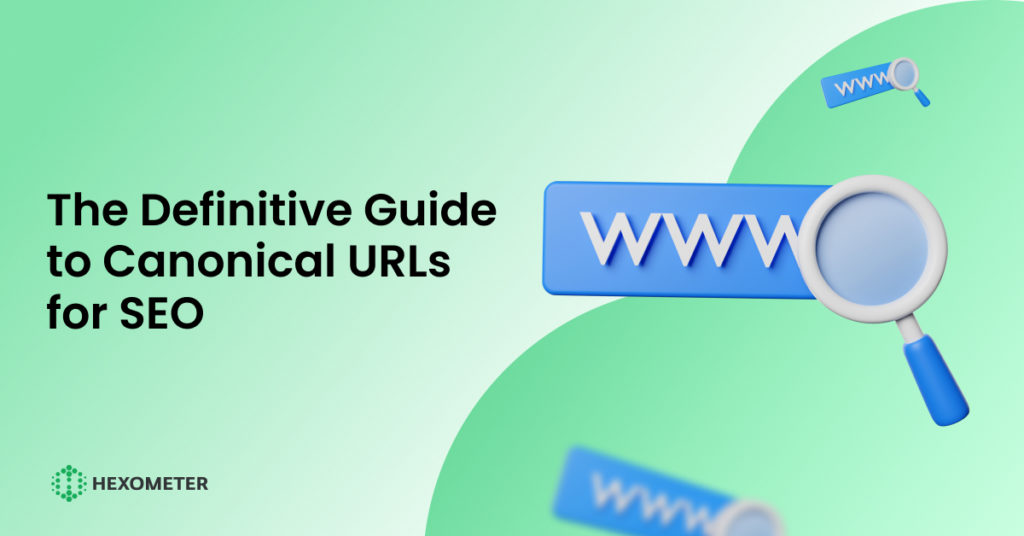If you own an online business or run a blog of your own, you must be aware of duplicate URLs. That is to say that the same piece of content or web page can have multiple different URLs pointing to it. And that is known as duplicated URLs.
However, what happens when the search engines start to crawl it?
Can one of these URLs be prioritized above the others?
The more straightforward answer is yes, and that’s what we call a canonical URL.
And if this is the first time you’re reading this term, then don’t worry. Today, we will discuss canonical URLs for SEO. Let’s start!
What is a Canonical URL?
A canonical URL is a URL you can specify that best represents the authoritative version for a series of duplicate URLs on a website.
Suppose you have a website with a bunch of duplicate pages, resulting in duplicate URLs. URL canonicalization helps search engine algorithms see which page the website wants them to index. In some cases, the search engine algorithm will choose your canonical URL for you, depending on several factors.
The resultant indexed URL is what shows up on the search engine results page after a search query. While a URL doesn’t need to be canonicalized to be indexed, it certainly works in your favor to nudge the search engine algorithm in that particular direction.
How Do Duplicate URLs Occur?
You may be asking, how do duplicate URLs occur? Duplicate URLs appear when web designers create separate versions of a website for different devices. They can also happen when multiple URLs or dynamic URLs are created for a website.
Computer Management Systems (CMS) often create URLs without listing specific categories, resulting in the same URLs for multiple pages. This can be confusing for a search engine algorithm, causing them to arbitrarily pick a canonical URL or decide based on their own benchmarks.
Let’s take an example;
typewriters.com
www.typewriters.com
https://m.typewriters.com
https://amp.typewriters.com
https://typerwriters?ref=twitter
These are all URLs that point to the same content on typewriters. These URLs are all different and can cause unnecessary confusion to search engine algorithms. The algorithm has no way of knowing which page has the master version of content and which one it should canonicalize.
Canonical URLs such as those marked by rel=canonical or other canonical tags make the search engine’s job easier and optimize the crawl budget. The crawl budget should be saved for priority URLs and not be wasted on duplicate URLs.
Benefits of URL Canonicalization for SEO
Canonicalizing a URL boosts SEO by telling search engines which page to index and rank. Canonical URLs indicate to the Google bots crawling your site to prioritize certain pages. This optimizes your site’s crawl budget, having the algorithm spend time on pages that you want to push without wasting time on duplicates.
When Should You Canonicalize a URL?
Apart from duplicate URLs, there are many instances where it’s smart to canonicalize a URL. Looking out for these pointers will help you search engine optimization and make it more convenient for search bots to index and rank the right pages. Here are some examples of when it’s best to use a canonical URL;
Similar Content
If the content across two or more pages is mostly similar with very few differences, it’s best to pick out a master version and make it a canonical URL. Duplicate content can clutter your site and mess with your SEO. There are many ways to deal with duplicate content issues. One of the best ones is canonicalizing URLs.
This will make it easier so search engine bots can know which page to crawl, instead of wasting time and crawl budget on multiple pages and then deciding which page to canonicalize.
Similar User Intent
Taking search intent into consideration is important. Businesses often skip over search/user intent and put their primary focus on keywords. However, SEO isn’t just about keywords, it’s also about searcher intent.
The content across two or more URLs is not the same but serves the same user or search intent.
For example, a user wants to search for information about typewriters. You have two separate pages on your site that are worded differently but ultimately answer the same kind of questions about typewriters. This means they both serve the same user or search intent.
When you want to canonicalize one of the URLs as the master versions, search engine algorithms should crawl and lead users. You can also canonicalize URLs with the same search intent if they are more up-to-date with information from the previous version and new information. This will lead the search engine to the best, newest variation of your content.
However, if the two URLs target different keywords, it’s advisable to canonicalize both of them. Search engine bots will rank the pages higher due to their consolidated keywords.
Updating Content
We’ve touched on this in the previous section, and if you’re updating a piece of content on a new URL, you should canonicalize the new one.
However, there is no reason to get rid of the older one by adding a 404 redirect or even a 301 redirect. You can make it easier for search engine bots to know that it’s the old version by publishing it again and adding “/T-old” in the URL. Then you can publish the new version under “/T” and canonicalize it. This will retain your ranking signals from the old version without wasting them and still redirect search algorithms to the new one.
Expiring Content
Your content is expiring if; it’s no longer relevant such as the content being related to an old event or an obsolete product. If there is another version of the content that is not expiring and in some way serves the same user intent, it’s best to redirect algorithms and users from the expiring version using a 301 redirect towards the newer version.
How is Canonical URL Different from Canonical Tag?
A canonical URL contains a canonical tag. This tag tells the search engine to prioritize the master copy of a website over other duplicates. Simply put, canonical URLs are the result, and canonical tags are one of the methods you use to get the result.
How Do You Canonicalize a URL?
There are several other methods you can use to canonicalize your URLs. They are as follows;
Canonical Tag in the Sitemap
One of the most common ways websites canonicalizes their URLs is to place the canonical tag in the page’s sitemap. This is easily done by placing only the canonical URL in the sitemap and taking out any duplicate URLs. You can also update and submit sitemaps after any domain changes.
Rel=Canonical Tag
You can establish a canonical URL by setting rel=canonical in the HTTP header of your site. The rel=canonical tag also works cross-domain. This means that even if your content is republished on another site if your header has the rel=canonical tag, it will redirect the search algorithm to the original copy of the content.
301 Redirect for URL Canonicalization
301 is a redirect status code that enables a website to redirect to the URL you want automatically. This also comes in handy when you’ve updated your website domain and want to direct users to the new domain without having to tell them the new URL.
Make Duplicate URL Parameters Passive
This is one of the simplest ways to canonicalize your website’s URLs. Passive parameters refer to URL parameters that are not considered by search engine algorithms and bots. You can achieve this by going into the Google search console and type in commands to make specific parameters passive. This lets the algorithm know to ignore the duplicate URLs when it’s crawling your site and not to spend the crawl budget on them.
Location Hashes
For content that is similar but not the same, you can use location hashes to canonicalize multiple pages within the same URL. These hashes create “fragment URLs” that will jump algorithms and users to a specific location on a canonical URL. As a result, both pages get indexed and ranked by the search algorithm, and both get priority.
While URL canonicalization can work in your favor, there are some practices you may think work. Similarly, that can sabotage your SEO and work to your disadvantage. Here’s what NOT to do when you have duplicate URLs;
Using Other Redirects
The 301 redirects work great to canonicalize your URL. Other redirect codes, such as 302 or 307 redirect, do not work as effectively. Even though most search engines will work similarly with 302 redirects, 301 is your best, most foolproof bet.
Using the No Index Tag
The no index tag blocks search engine bots from indexing specific URLs, in this case, duplicate URLs. However, the problem is that the search engine will see similar content across various URLs, in which some have the no-index tag and end up not indexing any of them.
Although most times, search engines like Google will automatically canonicalize your URL, it’s not always the case. It’s better to take it in your hands than leaving it up to a bot.
Using the 404 Tag
The 404 redirect brings up an error page. We’ve all seen it; “Error: 404”. When you add the 404 redirects to a page, it loses all the signals that could’ve been utilized to point it to the canonical URL instead simply.
When you ‘delete’ an older URL, you’re putting a wrench in your site’s user experience. Chances are some other site has backlinked the older URL in its content. When a user clicks on it and lands on a 404 page casts a bad impression.
When you attempt to ‘clean up your page by putting 404 error tags or deleting pages, you lose your pages’ rankings garnered on a search engine. Instead of using the 404 redirects, it’s better to use the 301 to automatically direct search engines and users to the URL of your choice without losing signals and rankings.
Using Both Href and Canonical Tags
An href tag is a localization tag that lets the search engine display your page in a language of your choice. If you use both the href tag and a canonical tag on your URL, it’s likely to confuse the search algorithm. It’s best to either use an href tag with a self-referential canonical tag or completely do away with the canonical tag.
Canonicalizing Archives
Canonicalizing archives is not a bad idea; however, it’s best not to canonicalize old paginated URLs by simply canonicalizing the first page. If you only canonicalize the first page, search bots will only index the first page. It’s better to canonicalize multiple pages by page numbers, so all the links get indexed.
Managing your website can be tricky to do yourself. And hiring web designers, web admins, and programmers full-time to watch over your site can be expensive.
This is where Hexometer comes in.
Hexometer is a one-stop-shop for all your website issues. This platform will monitor your website round the clock. It will detect any problems in the user experience, SEO, performance, speed, and security. These in-depth audits will help you fix issues and bugs preemptively before users or search engines experience them.
Hexometer is your ultimate sidekick in managing your website, retaining your search engine rankings, and even combat website defacement. Hexometer not only points out issues but helps explain how these can be fixed.
Key Takeaway
Search Engine Optimization (SEO) is a tricky business; in addition to keywords, user intent, and backlinking, it’s instrumental in taking a look at your website’s URLs and doing a quick clean-up. This clean-up will help search engine algorithms crawl the pages you want them to index and rank.
Canonical URLs help boost your crawl budget optimization, create a better user experience and significantly improve your SEO.
Hopefully, this guide helped you understand the best and worst ways to go about cleaning up your site and canonicalizing your URLs. Now get back to work and do let us know how it worked out for you!

Marketing Specialist | Content Writer
Experienced in SaaS content writing, helps customers to automate time-consuming tasks and solve complex scraping cases with step-by-step tutorials and in depth-articles.
Follow me on Linkedin for more SaaS content