Founded in 2007, Magento has become the third most popular eCommerce platform that empowers “thousands of retailers and brands” with powerful eCommerce solutions. In 2010 it got acquired by Adobe and then branded as Adobe Commerce powered by Magento.
Magento can enable business owners to take their business to the next level, evolve their digital marketing strategy, and reach the perfect target audience. Most importantly, Magento is built for scale and can be configured to be extremely search-engine friendly.
However, to reap the benefits, you need to apply some tips and tweaks to optimize Magento for optimal rankings fully.
We’ve created the ultimate guide to help you with SEO for Magento. Towards the end of this article, not only will you fully understand what SEO for Magento means, but also how to execute it flawlessly for the success of your business.
Without further ado, let’s get started.
An Introduction to Adobe Commerce (Magento)
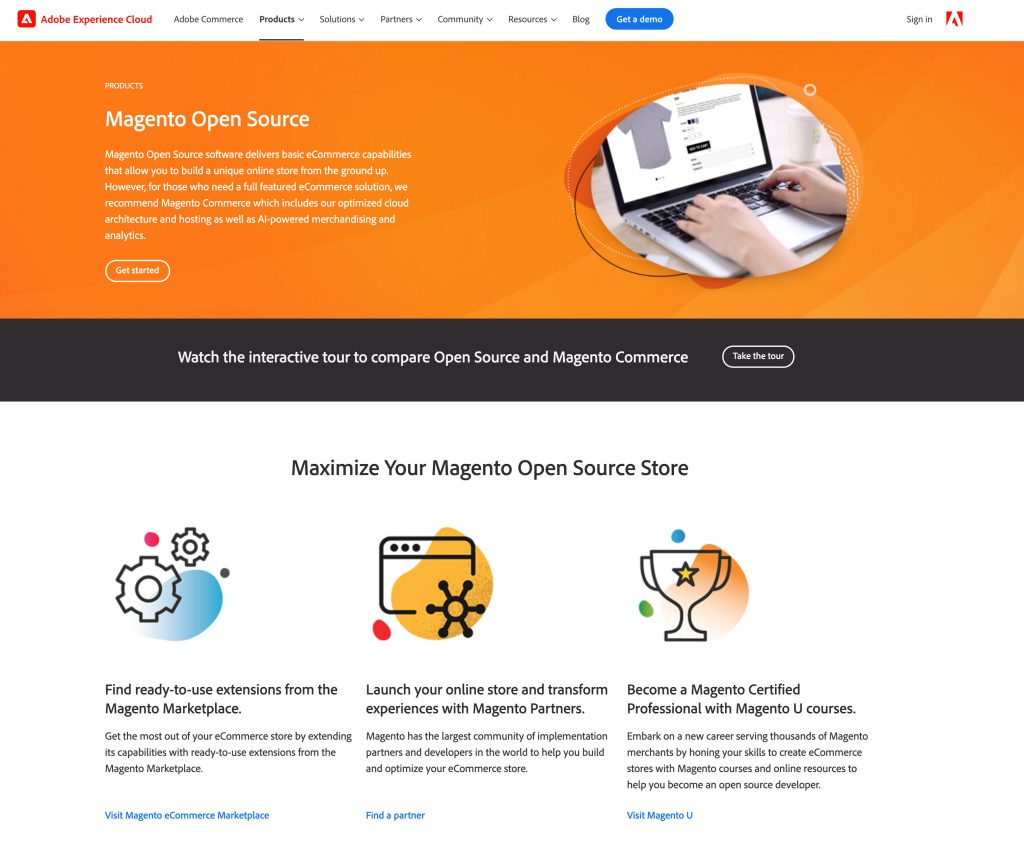
Before we look at what SEO for Magento means, it’s better to gain some perspective on what Magento is.
Magento is an eCommerce platform that utilizes open source technology to provide online merchants with advanced technological solutions for retail. Magento offers everything an online merchant in the 21st century could need: from a customizable shopping cart system right down to complete autonomy over their online store.
Features:
When discussing Magento and what it can do for businesses, it is essential to look at all the site’s features. This is going to be quite an extensive list, so buckle up!
In marketing, it offers:
- Related products
- The option to restrict to products/stores/categories
- Unique coupon code generation for promotions as well management of coupon usage
- Multi-tier pricing for quantity discounts
- Minimum Advertised Price (MAP)
- Landing page for categories
- Customer groups
- Product bundles
- Recently viewed and compared products
- Persistent shopping cart
- Free shipping options
- Polls
- Newsletter management
- Send to a friend for all visitors or registered users only
- Send wish lists by email
In the area of site management, it offers:
- Manage more than two websites and stores via a single Administration Panel
- Customizable templates
- Customer support in multiple languages and for different currencies
- Content Management System for informational and landing pages
- Automation of tax rates according to a customer group, product type, or location
- CAPTCHA functionality to keep out the bots and spammers
For catalog management, it offers
- Grouped and bundled products that are straightforward and easily configurable
- Ability to cater to different customer groups with different price points
- Sell virtual products
- Downloadable/digital products with samples
- Unlimited product attributes
- Automatic image resizing and watermarking
- Search results rewrites and redirects
- RSS feed for low inventory alerts
In the area of customer service, it offers:
- Contact Us form
- The ability to create and edit orders from the admin panel
- Advanced customer accounts
- Order history with status updates
- Order tracking from account
- Password reset email
- Order and account update emails
- Customizable transactional emails
In the area of search engine optimization, it offers:
- Features that are wholly search-engine friendly
- Google Site Map
- The ability to create search-engine-friendly URLs
- SEO meta-information for all aspects of the site, including products.
- Auto-generated site map for display on site
- Auto-generated popular search terms page
- Google Content API for shopping
Since we’re so focused on SEO for Magento, let’s zoom in on some of the unique features the platform offers us in terms of SEO.
Titles and Descriptions
Incorporating meta-titles and meta-description into your eCommerce store has never been easier. Magento allows you complete autonomy over your meta-data and hence makes your page perfect for search engines.
Automatic Redirects
Want your customers to be redirected from one page to another automatically? Magento SEO has got your back! It can create a 301 redirect from old URLs and doesn’t require you to put in the extra effort to fix your URLs.
Categorized Products
If you’re running an eCommerce store, then you probably already know that getting product variants can be a pain in the head. In Magento, each of your products will be assigned to a different category! You can even assign a product category to a whole different URL – Magento truly offers you a seamless and flexible experience when it comes to that.
Robots.txt
Additionally, Magento also allows complete autonomy over the management of Magento files. This allows you to restrict the whole search section. That is technically important because it helps you avoid the issues of duplicate/thin content.
With that being said, let’s get back to the topic. I’ve mentioned above that Magento is entirely SEO-friendly. However, to leverage it as a tool for boosting your SEO strategy, you must pay attention to these areas.
Magento 1 and Magento 2 – What’s the Difference?
We’ll get into the SEO part of this guide in just a minute – but what’s all this about Magento 1 and Magento 2?
What’s the difference between them, and why are they important for this particular conversation.
Magento 1 and Magento 2 are two main versions of Magento Open Source. There are other Magento Enterprise versions, but we’re not going to touch upon those today.
Magento 1 – the first version of the platform
However, it had plenty of issues, and in April 2017, it was announced that Magento 1 would be discontinued. Since many businesses were relying on the platform, there was a considerable amount of outrage, and therefore, the end date was changed to 30th June. After 30th June, Magento 1 stopped receiving updates from the backend. It still has stores, but they don’t get to avail the features officially offered by the experts at Magento.
Magento 1 was replaced by Magento 2 shortly after it was discontinued. Is it perfect? No! Many people have argued that Magento 2, not unlike Magento 1, has its fair share of issues. However, it is a lot better in every regard. It’s a better option in terms of security (Magento 1 doesn’t get the latest security patches from Magento!) and performance. But most importantly, it is better in terms of SEO.
How is Magento 2 better?
Let’s get a little deeper into this. Magento 2 is considerably better than Magento 1 because, for starters, it is more search engine optimized. It is integrated with the most recent PHP and offers a much faster overall speed than Magento 1.
We’ll touch upon the significance of speed on SEO a little further down the guide, but let’s just say right now that it is closely linked to your ranking on search engines. Faster speed also improves the UX/UI experience for the customer, which is another important fact that contributes towards increased ranking.
Magento 2 has better coding than Magento 1. Not only that, but it also offers a more functional, easy-to-use dashboard along with better meta-data capabilities. It has better technology – it is integrated with Apache, Composer, Nginx1.7, and Symfony. It also offers minimized JavaScript and security improvements that result in the aforementioned increase in speed.
Also, Magento 2 is a LOT better than Magento 1 in terms of performance. According to serverguy.com, It processes 39% more orders per hour than the former, which is truly impressive. As if that wasn’t enough, it also offers 66% faster add-to-cart server response times and provides up to 51% faster end-to-end checkout times.
Magento 2, unlike Magento 1, also provides canonical tags, which helps avoid duplicate content. And to top it all off, Magento 2 is perfectly optimized for mobile phones. Not only does this ensure better traffic, but it also means that you get to tick off another SEO-related factor on your list.
SEO for Magento
SEO for Magento is important if you want to get traffic to your store. Configuring your Magento platform to be search engine friendly is a great idea. We have search engines to thank for 70.6% of all traffic on the web!
The better optimized your Magento store is, the higher it will appear on search engines like Google. However, the thing about search engines is that they are keener on serving the searchers than website owners. They can be pretty unforgiving, and to show their users only the best of the best, they have complex algorithms to pick websites of the highest quality.
But what does that mean for you – a Magento user?
It means that you have to ensure that your platform is optimized by the factors search engines prioritize. These include authority, usefulness, and relevancy.
But how do you improve these to rank higher? Let’s have a look.
Magento SEO Basics
At the fundamental level, optimizing Magento to rank higher on search engines is no different than optimizing any other site. If you have basic knowledge of SEO on WordPress, Shopify, or other eCommerce sites, then you’re already in the right place to put your business on Magento in action!
Like always, the main thing to do is to focus on writing the right content relevant to your potential visitor’s needs. It also means evaluating the duration of the visitors who come across your site and using your finding to make the experience better for them. This will also involve making sure that your Magento platform has no broken links, has the latest and updated information, and doesn’t compromise on the user experience in any other way.
Technical SEO for Magento
There are a few things you’ll have to do to ensure that your Magento store is technically optimized, and we’ll go through these together.
Set up your sitemap.
To make sure that Google can analyze your sitemap correctly, you have to register it with Google Search Console. However, that’s not enough – to ensure that it is working properly, you have to see that there are no issues with the sitemap so that Google can read your site.
Often, URLs on your store are blocked by Robots.txt files, and you don’t realize. Additionally, other issues like 301/404 errors pop up without your knowledge. All of these are problematic as they hinder Google from reading your website properly. If these issues are not solved promptly, Google will disregard your site, and you might not be able to get the ranking you are aiming for.
Ensure that your site is crawlable.
You have to make sure that Google is crawling your website. You can do this by changing the settings on your Search Console – go to the Crawl section, and select Fetch as Google.
What you’re essentially doing is requesting Google to crawl your website. It can even crawl direct links, but the point is that the more easily it can crawl, the better it is for your SEO ranking.
A crawlable website also means that all pages are indexed within Google. You can check this through the Index Status section on Search Console.
If there are certain pages that you don’t want to index, such as the admin dashboard or check out page, then add a “NOFOLLOW” link to these pages. They’ll still go in your robots.txt file, but if its setting is turned to Index > Follow, it won’t be able to index pages with a NOFOLLOW link.
Pay attention to speed.
Like I mentioned earlier, Magento SEO is all about making the user experience better. The speed of your site has a lot to do with your speed. However, technically speed is also important because it determines the number of pages a search engine will spider on your website.
So – speed is important! But how do you increase it for your Magento platform? First of all, go ahead and enable caching. Secondly, make sure that you’re investing in Magento optimized hosting because that ensures a faster speed. Also, you can optimize your JS and CSS, which is also a way of boosting your website’s speed.
Avoid duplicate content.
Duplicate content disrupts the crawling process and hence should be avoided at all costs. You can do this by addressing at the root. For example, duplicate content can result from pagination, variation of the same product, or product sorting.
You can add a canonical tag for categories and products to ensure that duplicate content does not cause a problem. Just go to the Search Engine Optimization section on Magento, and change the Canonical Link Meta Tag for Categories and Products setting to Yes.
On-Page SEO and Off-Page SEO
Now that we have the basic and technical details for Magento SEO out of the way, what about on-page and off-page SEO? These two are just as critical as other aspects, and the following tips will help you improve your SEO in these areas.
Tips to improve on-page SEO:
Structure your site with proper headings.
Using proper headings is very important! The titles will always be H1 – for example, the name of your product on the product page will be H1. Everything else should be either H2 or H3.
Also, it is noteworthy to remember not to overuse headings – go for normal text wherever possible. This improves your readability and makes your Magento platform more SEO-friendly.
Incorporate long-tail keywords.
Long-tail keywords contain more than two words and basically reflect exactly what the customer wants; therefore, if you pepper in some long-tail keywords on your Magento platform, your site’s better chance of ranking higher on the search engine.
Make your product descriptions creative and unique.
There is a problem with a million other products in the world that are exactly like yours. You can make sure that yours stands out by crafting creative product descriptions that aren’t generic. However, you must include the right keywords so that they can reach your potential buyer when they search!
Craft the perfect URL.
Making your Magento site SEO-friendly also has to do with making your URLs clear and inclusive of the focus keyword. By doing that, you’ll be ensuring that the URL is easily searchable.
Include meta-information.
You must also include meta-information such as a meta-title and meta-description to every page so that the customers can gauge whether or not it’s what they are looking for before even visiting your site.
Add rich snippets on Google.
Google Rich Snippets feature allows you to add extra information accompanying your product. It is helpful because it will provide the customer with information like prices, availability, and images and boost your CTR. All in all, rich snippets are yet another way of improving your ranking.
Encourage customer reviews.
Search engines, especially Google, prioritize fresh and updated pages. One way to ensure that your site’s content does not seem out-of-date is to attract regular customer reviews to it. Not only does it work in terms of conversions, but it also establishes your Magento platform as a credible and authentic source for other potential buyers.
Enable social media buttons.
Embedding social media buttons on your site means boosting social media signals on the search engine. Search engine reads social media signals as the product page’s authority and relevancy.
Tips to improve off-page SEO:
Be active on other forums.
One way to boost your off-page SEO ranking is to participate in other blogs are forums about your niche. By doing this, you can attract attention to your own page and engage with readers who will also enjoy your content.
Similarly, you can be a guest blogger and request to add blogs for your store on websites that have the same target audience as you. These blogs will also serve as high-value links on your own site.
Focus on promoting your content.
As with on-page SEO, social media plays an essential role in improving off-page SEO as well! The more you promote your content across different platforms, the more it will be shared. And the more it is shared, the better it is for your off-page SEO strategy for Magento.
Stay in touch with your competitors.
By that, I mean that you should see what the trending content for your niche is! That way, you’ll have an idea about what you have to do to stand out from the crowd and make content that appeases your target audience.
Magento and SEO extensions
All in all, Magento is quite potent in itself when it comes to SEO. However, guess what can make it even better? Of course, the answer is SEO extensions.
A few of these are free, whereas most have them have a cost. But, more of that later. For now, let’s look at a list of all these tools.
- SEO Toolkit
- Improved Layered Navigation
- Ultimate SEO Suite by Aheadworks
- Landing Pages
- Magento 2 SEO Extension
- Advanced SEO Suite
- URL Rewrite Regeneration
To understand how each of these works and how you can use it to your own benefit, let’s have a walkthrough of each of this one by one.
SEO Toolkit
Cost: $290 for Magento 1 and $249 for Magento 2
SEO Toolkit is an extension provided by Amasty.
Firstly, it optimizes the important pieces of content, like product reviews and meta-information, on your Magento store to be search engine friendly. It also helps create the right sitemap along with helping you to make your URLs search engine friendly. All in all, the SEO Toolkit by Amasty is the perfect example of an extension that helps you make all those awe-worthy, SEO-related changes to your Magento store.
Improved Layered Navigation
Cost: $149 for Magento 1 and $349 for Magento 2
The purpose of Improved Layered Navigation, as the name suggests, is to improve the navigation experience. I’ve already mentioned that the overall navigation of your Magento platform has both a direct and an indirect effect on your ranking! By using Improved Layered Navigation, you can make the necessary changes.
It helps you accelerate product filtering with AJAX, display loads of filters to help your potential buyer reach the product of their choice, and even make custom brand pages that can be easily navigated.
Ultimate SEO Suite
Cost: $159 for Magento 1
Offered by Aheadworks, the Ultimate SEO Suite is another extension that aims to improve your SEO experience for Magento. It allows you to split Google sitemap, attach canonical URLs, and even pictures to the sitemap, so it’s easier for Google to consider your Magento platform and rank it higher.
Landing Pages
Cost: $69 for Magento 1
This enables you to craft the perfect landing page within a fully optimized and custom template. It will also allow you to make SEO-friendly URLs and meta-data, fix indexing, and refrain from duplicate content.
Magento 2 SEO Extension
Cost: Free for Magento 2
Although this extension comes absolutely free of cost, it enables you to specify meta-data, descriptions, meta tag, and social integration is never more straightforward than it is with Magento 2 SEO extension!
Advanced SEO Suite
Cost: $149 for Magento 1 and Magento 2
It provides you with a comprehensive SEO analysis of all your Magento pages. It also allows you to create meta-data, rich snippets, and the sitemap following the right SEO standards.
URL Rewrite Regeneration
Cost: $49.95 for Magento 2
By this point in the guide, you already know the importance of URLs in making your Magento optimized. Through the URL Rewrite Regeneration, you can evolve your URLs to the next level – you can categorize them properly, use multiple storefronts, and run it all from the command line. In short, URL Rewrite Regeneration can really help you take your SEO strategy for Magento the next step forward.
Is Magento for you? – Pros and Cons
If you are at the stage of deciding whether to choose Magento as a platform, let’s have a rundown of the pros and cons offered by Magento so you can evaluate your platform choice.
The bad news is…
- Magento can feel complicated and unintuitive.
Magento is not in the same league as Shopify or other platforms when it comes to the ease-of-use. That said, it’s a scalable platform that thousands of large com stores have used, so you’ll be in good company.
- Magento can be expensive depending on your needs.
Although the apps for Magento Community Edition versions are free to download, the extensions and support required to update or maintain your store can add up.
- Magento comes with the need for hosting.
Unlike Shopify, Magento requires your own hosting provider, ideally optimized for Magento for optimal speed and caching.
The good news is…
- Magento offers the opportunity to grow.
It is essentially free to start and allows you the space to grow, leveraging their open-source efforts.
- Magento is quite customizable.
Despite being more complex, Magento offers a wide range of customization options. Basically, there are almost no restrictions on the way you want your site to be, and that’s quite possibly one of the biggest advantages of Magento. Even the extensions that you add depend entirely on what you want your site to serve, and that’s what makes Magento such a powerful choice.
- Magento has a giant, pretty amazing community.
The Magento Community Hub offers a space where more people like you and developers and designers provide solutions to any issues or queries raised by people. Whether it is a general discussion you are looking for to learn more about the latest update or need an urgent answer to a specific question – you can pretty much find anything and everything on the Community Hub featuring over 360,000 active users trying to help each other.
- Magento is… SEO-friendly.
At the end of the day, it comes down to this: Magento can be very SEO-friendly.
We hope the information laid on today will help you make an informed choice when deciding whether to use Magento or figuring how to make the most of your Magento store for optimal rankings.

Marketing Specialist | Content Writer
Experienced in SaaS content writing, helps customers to automate time-consuming tasks and solve complex scraping cases with step-by-step tutorials and in depth-articles.
Follow me on Linkedin for more SaaS content
