Follow the steps for Webhook connection
Choose property
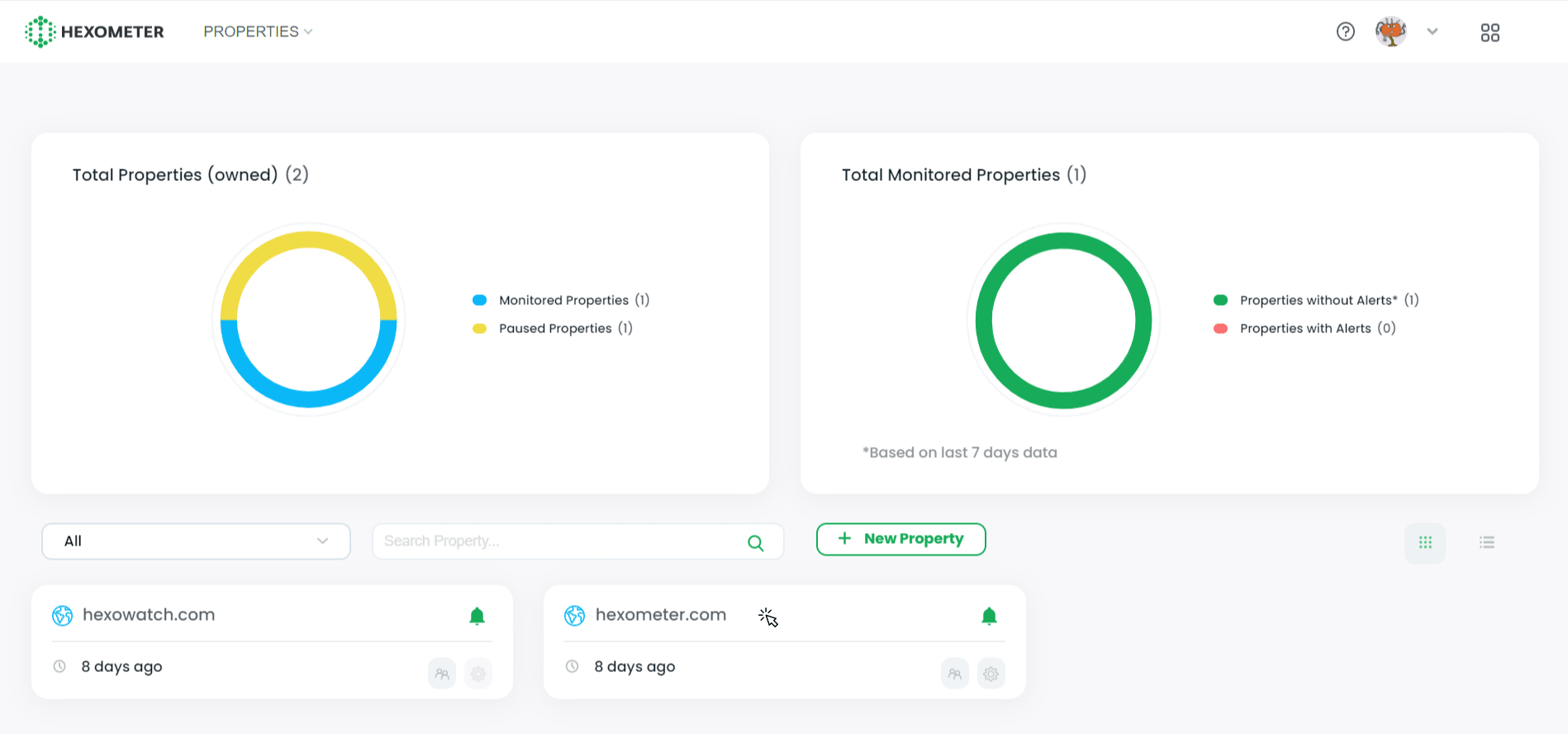
Go to settings
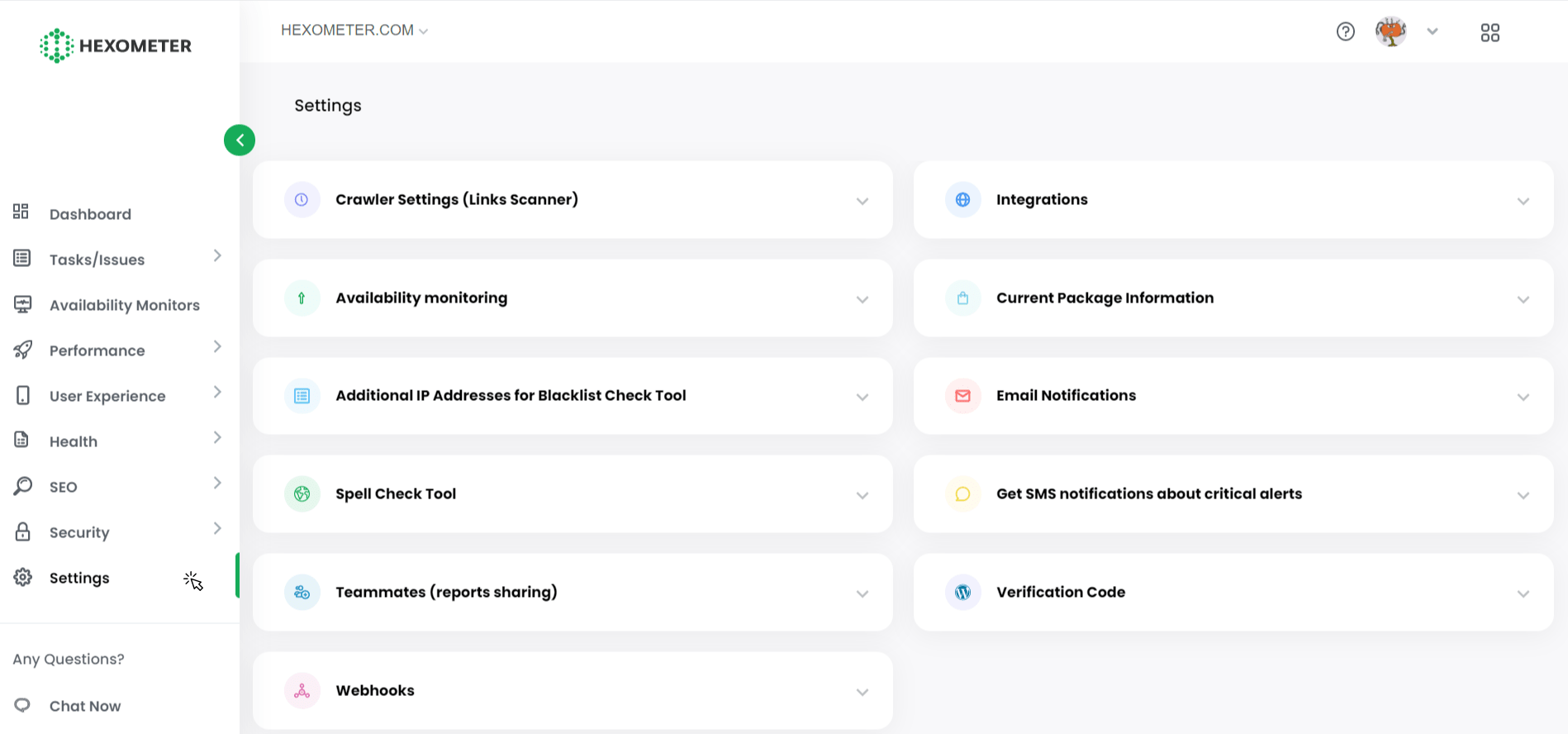
Select webhooks
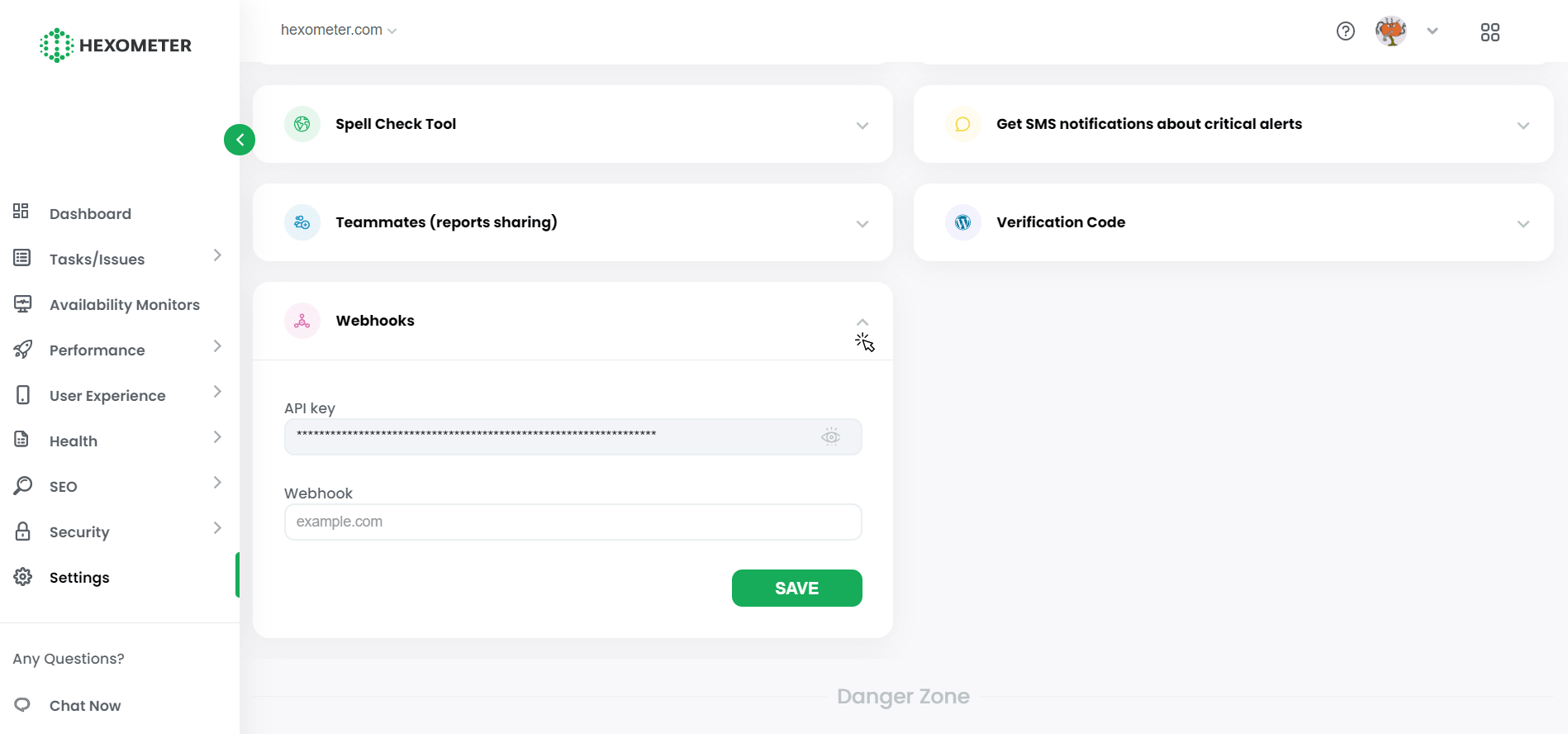
Put your webhook URL in the webhook field
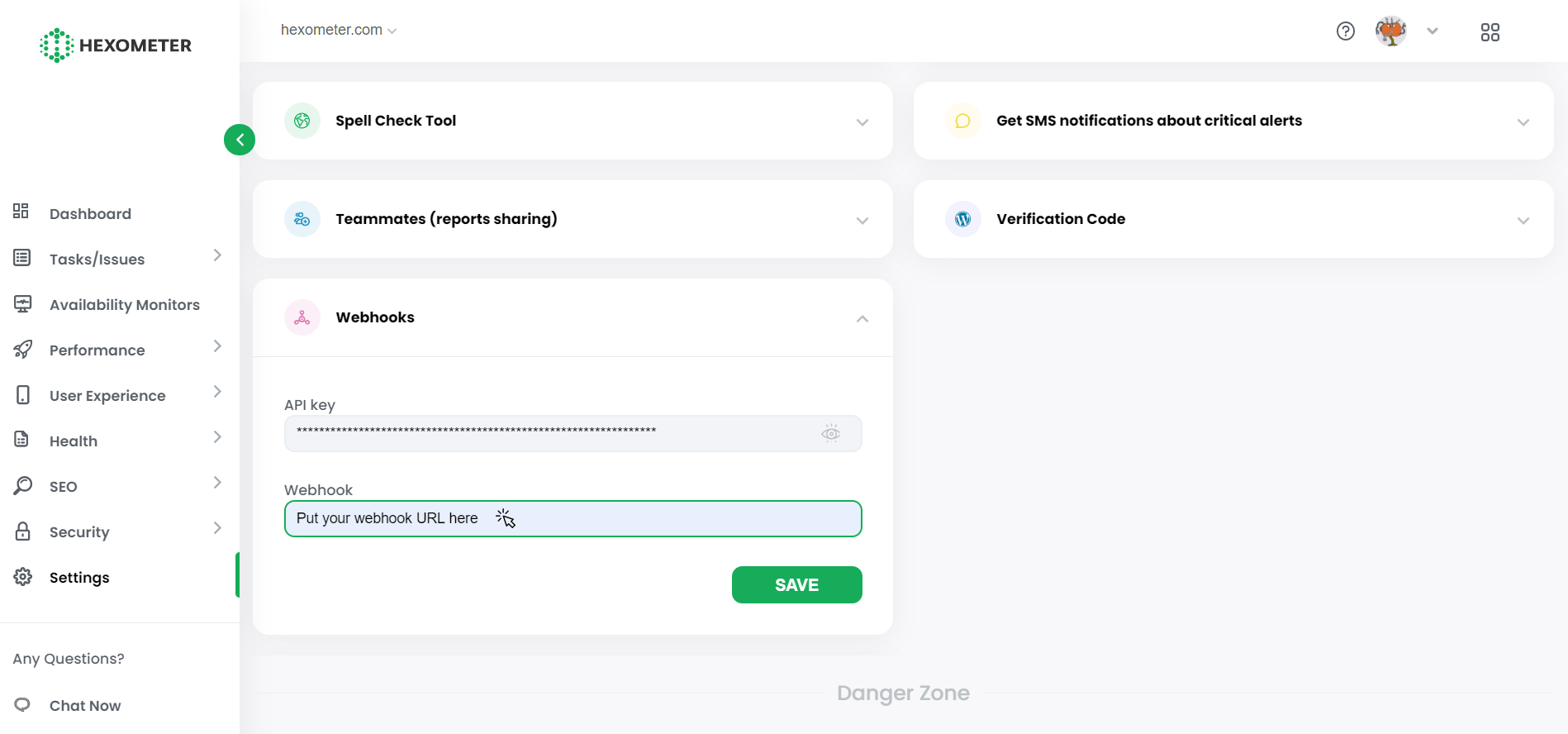
Every time a Task/Issue is created on your property in Hexometer, a JSON formatted data will be sent to your provided webhooks
JSON representation
{
"id": "unique id of the Task/issue",
"property": "property address",
"date": "Date of creation"
"issue_type": "Type of Task/issue"
"toolName": "Tool that created the Task/issue",
"level": "Level of the Task/issue",
{